8.7. Built-in data export¶
Apart from flexibly configurable special remotes that allow publishing annexed content to a variety of third party infrastructure, DataLad also has some built-in support for “exporting” data to other services. This usually means that a static snapshot of your dataset and its files are shared in archives or collections of files. While an export of a dataset looses some of the advantages that a DataLad dataset has, for example a transparent version history, it can be a fast and simple way to make the most recent version of your dataset available or archived.
One example is the command export-archive.
Running this command creates a .tar.gz file with the content of your dataset.
This compressed archive can be uploaded to any data hosting portal manually.
This moves data out of version control and decentralized tracking, and essentially “throws it over the wall” - while your data (also the annexed data) will be available for download from where you share it, none of the special features a DataLad dataset provides will be available, such as its history or configurations.
Another example is export-to-figshare. Figshare is an online open access repository where researchers can preserve and share their research outputs, including figures, datasets, or images - and thus everything that could potentially be managed in a Datalad dataset. Running datalad export-to-figshare allows you to publish the dataset as a snapshot. Note that this requires a free account on Figshare, and the generation of an access token for authentication. An interactive prompt will ask you to supply authentication credentials, and guide you through the process of creating a new article.
$ datalad export-to-figshare
[INFO ] Exporting current tree as an archive under /home/me/DataLad-101 since figshare does not support directories
[INFO ] Uploading /home/me/datalad_b1cbbaa9-dd5c-473e-8092-e911021f33cb.zip to figshare
Article
Would you like to create a new article to upload to? If not - we will list existing articles (choices: yes, no): yes
New article
Please enter the title (must be at least 3 characters long). [abcd#b1cbbaa9-dd5c-473e-8092-e911021f33cb]: my-cool-dataset
[INFO ] Created a new (private) article 16676764 at https://figshare.com/account/articles/16676764. Please visit it, enter additional meta-data and make public
[INFO ] 'Registering' /home/me/datalad_b1cbbaa9-dd5c-473e-8092-e911021f33cb.zip within annex
[INFO ] Adding URL https://ndownloader.figshare.com/files/30876682 for it
[INFO ] Registering links back for the content of the archive
[INFO ] Adding content of the archive /home/me/datalad_b1cbbaa9-dd5c-473e-8092-e911021f33cb.zip into annex AnnexRepo(/home/me/DataLad-101)
[INFO ] Initiating special remote datalad-archives
[INFO ] Finished adding /home/me/datalad_b1cbbaa9-dd5c-473e-8092-e911021f33cb.zip: Files processed: 4, removed: 4, +git: 2, +annex: 2
[INFO ] Removing generated and now registered in annex archive
export_to_figshare(ok): Dataset(/home/me/DataLad-101) [Published archive https://ndownloader.figshare.com/files/30876682]
The screenshot below shows how the DataLad-101 dataset looks like in exported form:
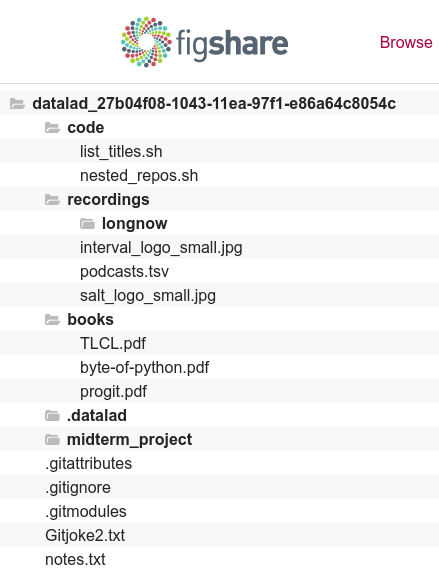
You could then extend the dataset with metadata, obtain a DOI for it and make it citable, and point others to it in order to download it as an archive of files.
Beyond this, as the command export-archive is used by it to prepare content for upload to Figshare, annexed files also will be annotated as available from the archive on Figshare using datalad-archive special remote.
As a result, if you publish your Figshare dataset and share your DataLad dataset on a repository hosting service without support for annexed files, users will still be able to fetch content from the tarball shared on Figshare.
$ datalad siblings
.: here(+) [git]
.: datalad-archives(+) [datalad-archives]